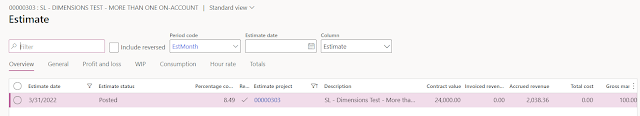Scenario 1 - Rev rec at Invoicing
Fee Journal
DR Project WIP Sale Value (B/S) – 1000
CR Project Accrued
Revenue - Sale value (P&L) – 1000
Expense Journal – Consumption
Dr Cost – 500
Cr – B/S – 500
Dr Project WIP Sale Value (B/S) – 500
CR Project Accrued
Revenue - Sale value (P&L) – 500
Invoice
Dr Project Accrued Revenue - Sale value (P&L) - 1000
Cr Project WIP Sale
Value (B/S) – 1000
Dr Project Accrued Revenue - Sale value (P&L) - 500
Cr Project WIP Sale
Value (B/S) – 500
DR Accounts Receivable (B/S) – 1500
Cr Project Invoiced
revenue (P&L) - 1500
Scenario 2 - Advance Invoice
Invoice in advance
DR Accounts Receivable (B/S) – 12000 – Accounts receivable
CR WIP Invoiced –
On account (B/S) – 12000 – Deferred Income
Fee Journal
DR Project WIP- Sale Value (B/S) – 1000
CR Project Accrued
Revenue - Sale value (P&L) – 1000
Expense Journal – Consumption
Dr Cost – 500
Cr – B/S – 500
Dr Project WIP - Sale Value (B/S) – 500
CR Project Accrued
Revenue - Sale value (P&L) – 500
Invoice month end – month one – Invoice value - 500
Dr Project Accrued Revenue - Sale
value (P&L) - 1000
Cr Project WIP -
Sale Value (B/S) – 1000
Dr Project Accrued Revenue - Sale value (P&L) - 500
Cr Project WIP -
Sale Value (B/S) – 500
DR WIP Invoiced – On account (B/S) – 1000
Dr AR - 500
CR Project Invoiced revenue (P&L) - 1500
On-account Advance invoice voucher
Fee posting voucher
Matching the fee with advance (rev rec) – Zero value Invoice
Zero value invoice document
Scenario 3 – Invoice in arrears
Fee Journal – to recognise the revenue
DR Project WIP Sale Value (B/S) – 1000
CR Project Accrued
Revenue - Sale value (P&L) – 1000
Expense Journal – Consumption
Dr Cost – 500
Cr – B/S – 500
Dr Project WIP Sale Value (B/S) – 500
CR Project Accrued
Revenue - Sale value (P&L) – 500
Invoicing quarterly (Invoice Value – 3,500)
Dr Project Accrued Revenue - Sale value (P&L) – 3,000
Cr Project WIP Sale
Value (B/S) – 3,000
Dr Project Accrued Revenue - Sale value (P&L) - 500
Cr Project WIP Sale
Value (B/S) – 500
DR Accounts Receivable (B/S) – 3,500
Cr Project Invoiced
revenue (P&L) – 3,500