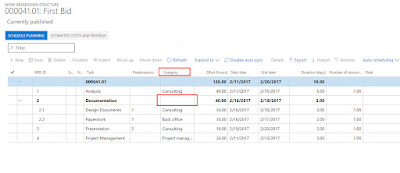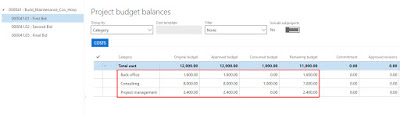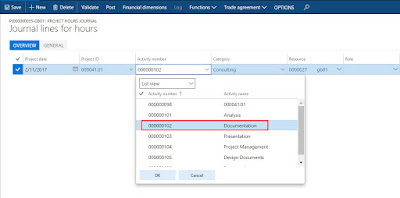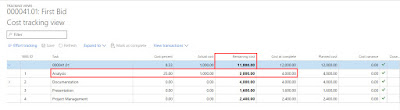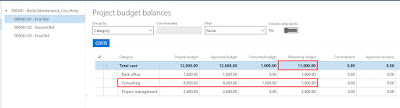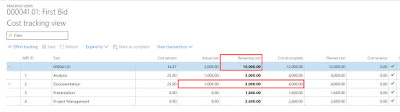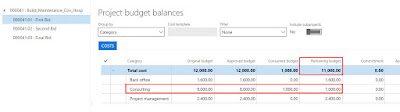If the WBS is defined for the project and also for the same the Budget is also defined, then tracking of project can be done from the WBS as well as Budget. However there is a very minute and important catch here, which if not taken into consideration, the WBS and the Project Budget values will not match.
Whenever the WBS is created, it automatically creates the 'Activities'. However if there are sub-activities or sub-tasks, then the 'Header Activity' has NO 'Category' assigned to it, as seen in the screenshot below.
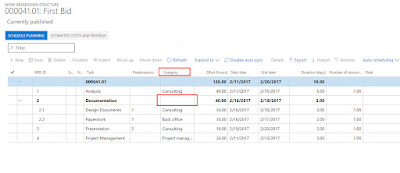 |
| WBS Planning View |
If the same WBS is imported to create a Project Budget, then the Budget is created for the 'Categories' in the WBS.
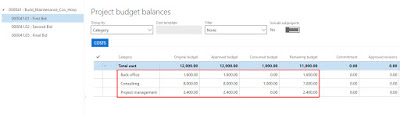 |
| Project Budget Balances |
However when the project transactions are created for the project, then the 'Activity' drop down displays the 'Header Activity' as well against which no 'Category' is assigned to it in WBS.
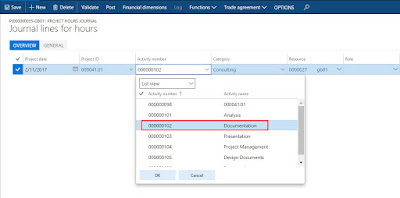 |
| Hours Journal |
Hence when the journal is posted, the 'Budget' is not updated but the WBS tracking / progress is updated and hence both seem to be out of sync.
See below the screenshots for 'Project Budget Balances' after the project transaction (Hour Journal) is posted for the
SUB activity for whom the category is assigned in WBS.
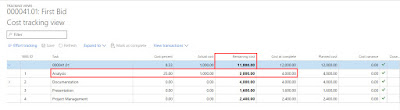 |
| WBS Tracking View |
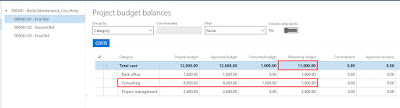 |
| Project Budget Balances |
See below the screenshots for 'Project Budget Balances' after the project transaction (Hour Journal) is posted for the
Header activity for whom the category is NOT assigned in WBS.
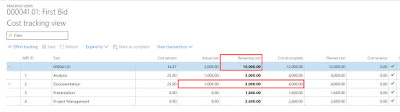 |
WBS Tracking View
|
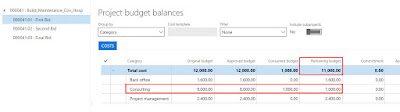 |
| Project Budget Balances |
Hence the only precaution to be taken is to make sure that while posting the project transaction, the selected 'Activity' is NOT the header activity.
Thanks
Sarang