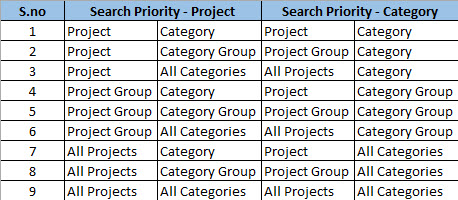Address on the customer record can be of many types. Like Invoice, Delivery, Business etc. These types of addresses are called ‘Purpose’ in AX. There can be separate address for different purpose. Like an address setup for address purpose = Invoice, will be used by default by the system when the invoice is generated. However there can be more than one address types of the same purpose. Hence there can be 2 invoice types of address setup for the customer. How will the system know which one to use?? For this AX provides the option of the setting default. The default address setup against the purpose will be selected.
The delivery address can be changed as system gives the option to change the delivery address. However the system does not give the option to change the invoice address on sales order, as system picks it directly from the setup. The only way to change the address for a customer during invoicing is to go back to the customer record and change the default address for address type invoice. However the invoicing address can be changed on the project contract.
There is another concept of ‘primary’ which becomes the primary address for that customer record. There can be many address per purpose but out of all the addresses defined for that customer, only one can be termed as ‘Primary’ address. This will be available for selection wherever address is editable. Other than that there is no significance of this address.
On the project invoice / customer invoice, the contact information that appears is always the contact information defined on the Legal entity form, Contact fast tab and that too the contact records should be marked as primary or else they will not appear.
Similarly on the sales order invoice / project invoice, the contact id is the one which is selected on the sale order from the contact records set on the customer record.
Thanks
Sarang