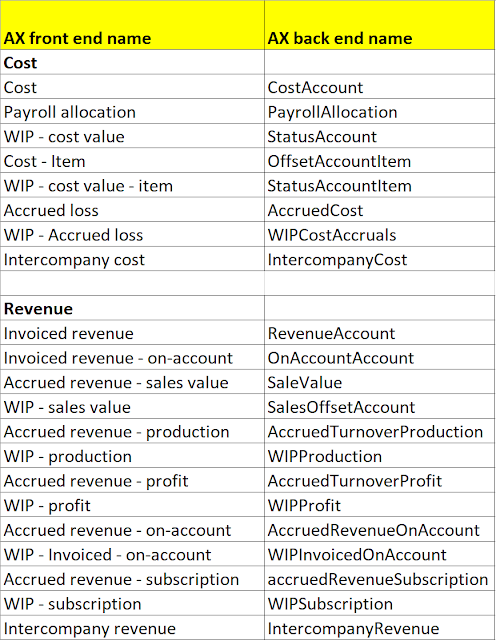Monday, July 29, 2019
Monday, June 10, 2019
Wednesday, May 29, 2019
D365 Finance and Operations - Expense Mileage
Default mileage rate can be set at the expense parameters:
Mileage type expense categories can be set up and optionally mileage tiers can be set up at:
Mileage tiers can be defined per mileage expense category:
Mileage rate tiers can be defined for miles or number of passengers and can be date bound as well.
Once the employee books the mileage, the system picks the applicable mileage rate into the expense line. If the employee puts a lot of mileage in one expense line, which covers many tiers, the system splits the expenses lines accordingly intelligently for you.
In the expense report below I did create only two expense lines but they were spanning across multiple tiers. System split them into 4 lines and posted the mileage rate accordingly.
When the mileage is posted, then the same gets recorded against the employee at:
That’s how the system knows how many miles are claimed against each tier for each employee.
The only thing that is not correct is the ‘New’ button on this form. I think that is there to manually enter the miles claimed by the employees in the exceptional scenarios where the system fails to do so.
Thanks
Sarang
Wednesday, January 30, 2019
Project budgets and cost control in Dynamics 365 FinOps - IMP Parameters (Quick post)
Project budget control in Dynamics 365 FinOps is widely used for cost control (and can be used for revenue control, if the project is a capped T&M kind of a project). However, I am going to write about some of the typical parameters which I feel are important for a consultant to know while discussing this feature with the client.
 |
| Budget control parameters |
Independent budgeting for sub-projects
- If YES, the user can create a fresh budget for a sub-project
- If NO, the user needs to create a budget revision to create a budget for sub-project
Allow budgeting control outside the project hierarchy
- If YES, the user can associate this project to a project budget of some another project outside of the current project hierarchy, where a budget is defined. When this value is YES in the project parameters, then on the project record, if the user turns the 'Use alternate project budget for budget verification', the 'Alternate project' drop down will display those projects in the system on which project budget is defined.
 |
| Associating the project budget to a project budget of some other project |
- If NO, the user even if the ‘Use alternate project budget for budget’ on the project record is set to YES, the ‘Alternate project’ drop down will display nothing.
- This is like telling the system at what point in time do you wish the budget control action to kick in. Do you wish to kick in the control mechanism when the ‘Total budget’ is hit or ‘Project to date’ is hit or ‘Current period’ is hit or any other value etc.
- The value selected on the parameters is copied over to the new project. This value can be overridden on the project. If the value of this parameter on the project is other than 'Total budget', then it works in conjunction with the 'Allocate amount' feature, which is available while creating the budget.
- 'Allocate amount' feature should be used before the budget is submitted for approval. This feature is not available after the budget is approved. (Readers - Please let me know if there is any other way to allocate the amount after the budget is approved.)
 |
| Allocate budget feature not available after budget approval |
Thanks
Sarang Kusare
Subscribe to:
Posts (Atom)